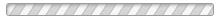Toner Help
Compatible and Remanufactured Toner Cartridges
My printer won't print because toner is low
While you are waiting for the arrival of a new toner, you can try this trick to extend the life span of your old toner for a short while. Take out the toner and shake it up and down to loosen and redistribute the remaining toner in the cartridge. Then reinstall the toner. This may help extend the usage of the toner for a little while longer.
My toner can't fit into the slot
Make sure that the plastic protective cover is removed from the toner cartridge. Some toner cartridges may have removable clear tape on the sides of the cartridge. The tape also needs to be removed before installing the replacement toner into the printer.
Specifically for Brother printers, there are 2 units which are snapped together inside the cartridge slot, the drum unit and the toner cartridge(s). Both items have their individual and specific life span and will need to be replaced. But you do not need to replace the drum unit everytime you replace the toner cartridge. So if you have ordered just the Brother toner cartridge, the product will appear smaller and different in shape than what you see in the cartridge slot. All you need to do is to follow the steps in our how-to video to install the toner cartridge.
Printing failure - "unidentifiable cartridge"
When a printer fails to print, an error message that says “unidentifiable cartridge” or “unrecognizable cartridge” may appear. Follow these steps to troubleshoot:
- Make sure that this is the correct compatible toner.
- Make sure that the cartridge is seated properly in the printer. Sensors inside of the printers may fail to detect the cartridge if it isn’t seated correctly. Remove the cartridge and put it back in the printer can fix this issue.
- Compatible laser toner cartridges usually have a chip on the cartridge that registers with the printer. If the chip is defective, you will get the unidentified cartridge message. However, oftentimes, powering off the printer, unplugging it and restarting after 15 minutes will resolve this issue.
The printout is 'fuzzy'
If the printout whether it is graphics or text is not as sharp or clean-edged as usual, the problem may lie in the paper instead of the printer or the cartridge. Fuzzy print is usually caused by slightly damp paper. Paper absorbs moisture when it has been stored outside its wrapper for a long time. You can test out if this is the case by printing on freshly unwrapped paper.
Toner smear
There may be spilled toner build-up in the printer from the old cartridge. Print a few pages to see if the problem corrects itself. Then clean the inside of the printer or use the printer’s self-cleaning function.